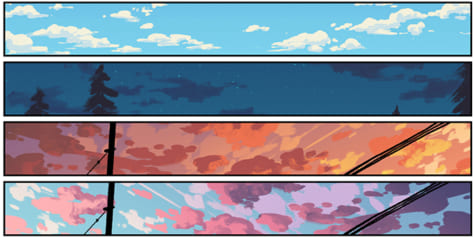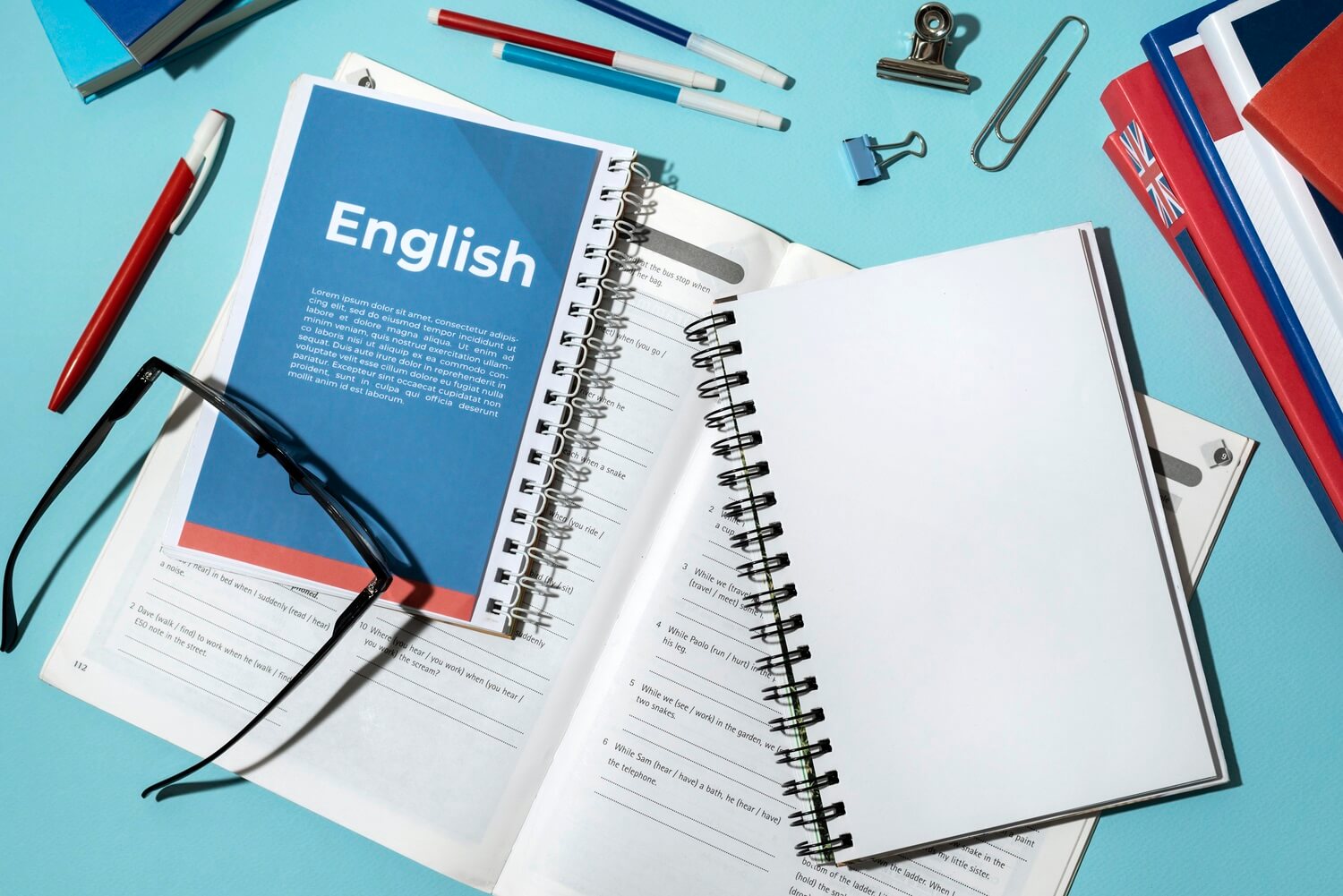Drawers absorb a lot of punishment and are often abused and frequently overloaded. The hardware is somewhat flimsy, with small wheels, rollers and bearings that wear out and require replacement. Fortunately, manufacturers supply replacement slides for just about every application. But before you run out to the hardware store to buy brand-new tracks for sticky drawers, try adjusting the track screws.
The key to smooth-pulling drawers is to know how to use the adjusting screws, located in oval holes on the tracks. If the drawer rubs, sticks or is too tight, loosen the screws and tap the drawer or track up, down, or to the left or right as needed and test it again. When the drawer glides smoothly, tighten the screws to hold the track in place. But if this still does not provide a satisfactory result, you may need new hardware. First, determine which kind of slide mounts your drawers have: bottom or side.
Video of the Day
Video of the Day
Bottom-Mount Slides
Under-mount drawer slides mount to the bottom of the drawer, whereas the tracks mount to the cabinet. Bottom-mounts have two configurations: the most common one is bent at 90-degrees and fits over the edge of the drawer. The other type of bottom-mount is flat, and even though it attaches to the side at the bottom, is considered a bottom-mount because the matching track attaches to the bottom of the drawer.
An economy version of the bottom-mount has only one mount, centered on the drawer or cabinet. It may or may not have a corresponding track, but instead has a simple wheel that fits into the track. This type is usually installed on production or affordable cabinets and desks with lightweight drawers.
Most bottom-mount guides rely on nylon wheels, which will eventually wear out. The wheels are typically attached to the drawer slides, fitting into channels on the cabinet slide. It’s easy to spot a nylon roller: it’s typically extended at an angle, at the back end of the slide on the drawer.
Side-Mount Slides
Side-mount slides telescope to pull the drawer out farther than a bottom-mount slide. They attach to the sides of the drawer and cabinet and are typically capable of handling more weight than a bottom-mount. Side-mount slides typically attach centered on the drawer, but other styles, such as the European side-mount, attach on the side of the drawer at the bottom. However, these shouldn’t be confused with a bottom-mount, which does not telescope.
Note that it’s difficult to swap a bottom-mount for side-mount or vice-versa. It can be done, but requires significant cabinet and drawer modification.
The ball-bearing rollers typically used with side-mount slides are more efficient than nylon wheels. The ball bearings are typically inside both of the corresponding slides.
Note that wheels and bearings can’t be repaired, and replacement parts for them are typically not available.
Replacing Slides: Do Your Research
Before you attempt to replace the slides, remove one of the drawers and decide which type and size you need. When in doubt, unscrew the slide from the drawer and bring it with you to the hardware store to compare to the floor models.
If you purchase slides made by the same manufacturer as the original slides, the existing screw holes in the cabinet and drawer are more likely to line up with the drilled holes in the slides. If not, the slides should still work fine, but the screw holes may not line up.
Slides are replaced and repaired as a unit, and they don’t come separately. When purchasing, you’ll get four coordinated slides in a kit.
Disconnecting Slides From Cabinets
Most under-mount slides pull out and release the drawer from the cabinet; you may have to jiggle the drawer to get it to release. Most side-mount slides employ a lever or tab to release the drawer, located halfway along the slide when the drawer is in the open position.
How to Replace Slides and Tracks
Remove the drawer from the cabinet. Use a drill/screwdriver to remove all of the screws from each one, and examine it for length and type. Obtain a kit of four new slides that match them.
Remove the four pieces from the packaging. Look for the installation stamps. The slide marked DL installs to the left side of the drawer. The slide marked DR screws to the right side of the drawer. The slide marked CL screws to the left side of the cabinet opening. The slide marked CR screws to the right side of the cabinet opening.
Separate two slides marked DL and DR, and screw them to their respective locations on the drawer with a drill/driver and the screws provided in the packaging. There are two, oval-shaped holes at each end. Place screws in them, but tighten them only lightly, as they are adjustment screws.
Separate the two remaining slides. Screw the slide marked CL to the left side of the cabinet on the inside. Screw the slide marked CR to the right side.
Slide the drawer in and out of the cabinet. If it doesn’t slide smoothly, loosen the screws in the oval-shaped holes, tap the drawer in the direction needed, test again and repeat if needed. Tighten the screws when the drawer glides smoothly.