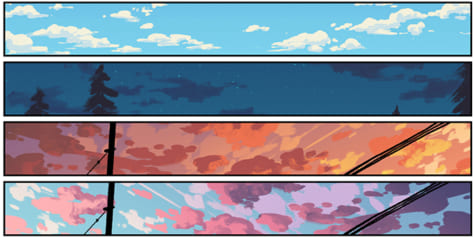Digital drawing step by step of a Toyota Supra
Hi everyone! Today I have something I very rarely draw, a car. 😀 For those of you who may be new to my posts I do all my work on a Wacom cintiq companion 2, and the only program I use is Autodesk sketchbook pro.
First. Rough drawing of the vehicle using the reference photo provided by the customer.
Next I sample some colour directly off the image. Normally I would work my own pallet but in this case it proves to be a little quicker. I start building up my base layers.
I use the pencil settings on build the image up like I would a graphite drawing. Quickly cross hatching like I normal. I know this process is a little longer than what I could otherwise do it, but it is how I prefer to work.
And now using the smudge brush I blend the lines. At this point I am starting to refine the shape of the car as well. Paying closer attention to the overall shape and improving small areas as I go.
Now you can see my work starting to take shape. I have built up the base and refined the image more using the exact same process as earlier. I am now also paying closer attention to the reflections on the surface of the vehicle. I want to be careful that I am showing the shape of the vehicle and not a reflected image on the vehicle. It may sound a little silly but surrounding objects out of shot can often reflect giving you a false sense of shape or depth.
Still working. A few different things come together in the next few images. I refine the detail on the nose of the vehicle and add the front wheel. I have added a little shadow under the vehicle for depth. You will also see I have added some blue to represent the widows and sharpened the interior and mirror.
Ok! 😋 on the home stretch! I alter the headrest on the right of the image. Thicken the rear spoiler a little, add the rear tire and sharpen the headlight a little. Annnnnnnnnnnnddddddddd done!
Woow there is no difference between original and this one!