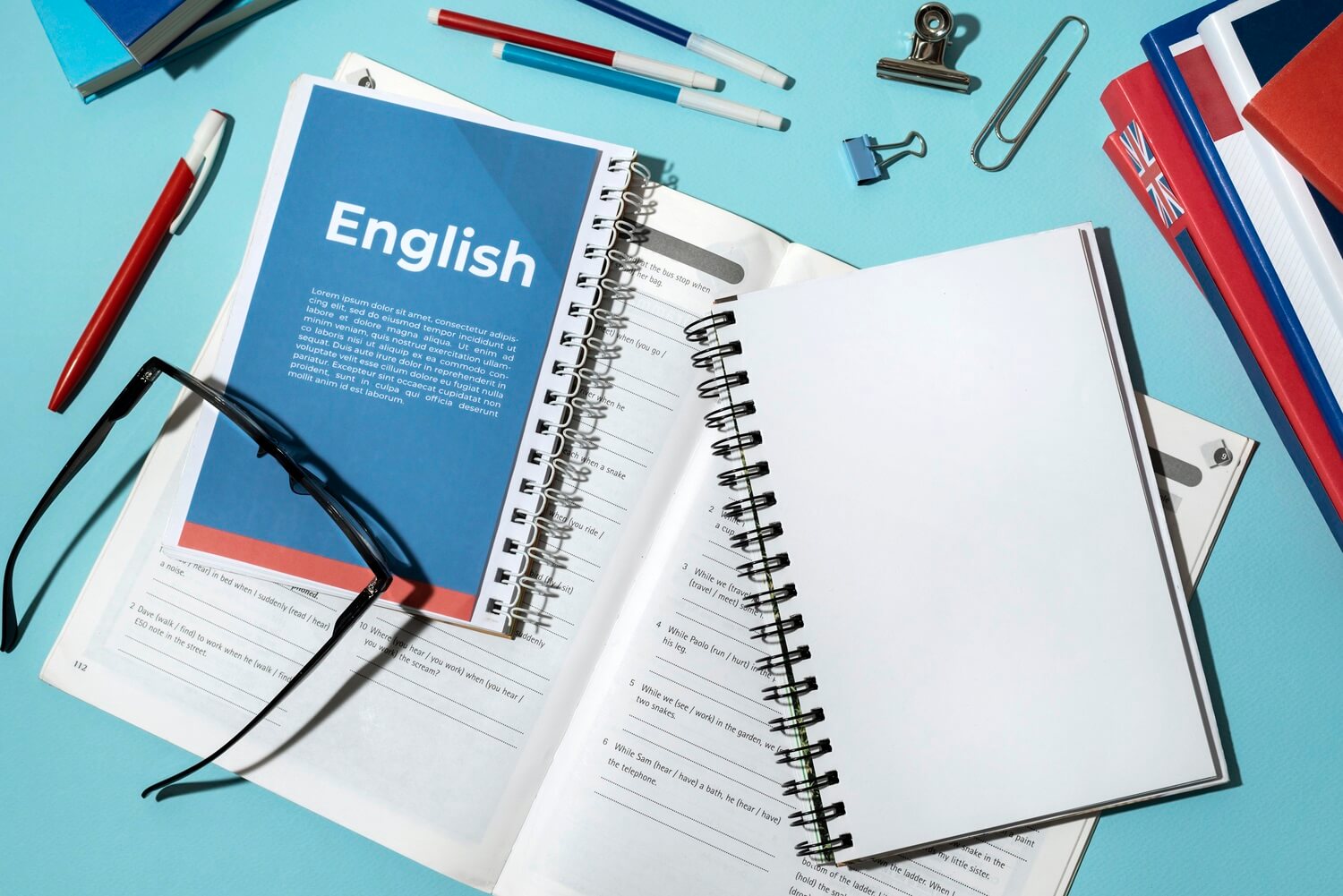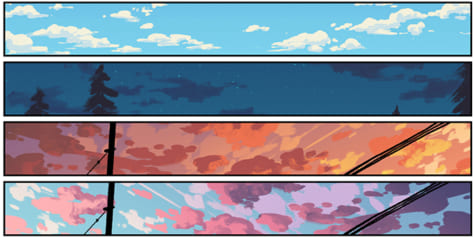Hey! I just got Aseprite and I want to make pixel art, but how do I make it look like mario world looking graphics and not a drawing with AntiAlasting on?
That is kind of a loaded question but for starters, set your brush size to 1 pixel and zoom in further.
If you already have a reference for what you want your artwork to look like, one of the best ways to learn is to examine and reference as you create. The sprites for that game (and basically any from that era) are widely available to view and play with, just google the game and character followed by “sprite”- check the resolution of this artwork, the number of colors used and how they achieved that look within those constraints. Try working within those same or similar constraints and it should be easier to progress.
To avoid condescension, the real issue is image resolution. @Junkle, you should really look into details about the art you are inspired by. The systems that heavily informed art created on them had color and resolution limitations that have vastly changed even though art continues to be made in those styles.
For reference, color: The original Nintendo displayed 64 colors (6 bit) and the SuperNintendo had 32768 colors but could only display a 256 color image at once ( similar to how GIF images work)
Mario is less than 32 pixels tall, and the total screen size below is 256×240.